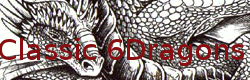30 Jan, 2012, Rarva.Riendf wrote in the 21st comment:
Votes: 0
user error…feel free to delete
30 Jan, 2012, Rarva.Riendf wrote in the 22nd comment:
The problem is most likely not memory leaking (well considering your coding skills and the state the codebase was in when you took over, you probably have them as well, but since it crashes before you run out of of memory it is not a concern yet anyway) but buffer overflow. Read what I wrote, hoping it is clear enough. And that is a lot harder to find. You must look in Valgrind for output like:
Address 0x1BA45050 is 0 bytes after a block of size 40 alloc'd
or
Address 0x3807F7B4 is 0 bytes inside a block of size 177 free'd
Thos messages are the one you need to concentrate on. Start with the older occurence, as everything coming after may only be a result of the first buffer overflow.
The crash in itself has probably no usable information, as it can be very far away from the initial buffer overflow.
etc..
To have all the Valgrind messages in a nice view, use a front end to it. Personnaly I launch Valgrind within Eclipse, so I just have to click on an error to go through it in the code and everything stay in the same developpement environment. YMMV
Address 0x1BA45050 is 0 bytes after a block of size 40 alloc'd
or
Address 0x3807F7B4 is 0 bytes inside a block of size 177 free'd
Thos messages are the one you need to concentrate on. Start with the older occurence, as everything coming after may only be a result of the first buffer overflow.
The crash in itself has probably no usable information, as it can be very far away from the initial buffer overflow.
etc..
To have all the Valgrind messages in a nice view, use a front end to it. Personnaly I launch Valgrind within Eclipse, so I just have to click on an error to go through it in the code and everything stay in the same developpement environment. YMMV
30 Jan, 2012, arholly wrote in the 23rd comment:
Can you use the Valgrind add on in a windows environment?
30 Jan, 2012, David Haley wrote in the 24th comment:
Unless something has changed, Valgrind is a Linux-only tool. (I haven't checked in a while.)
30 Jan, 2012, arholly wrote in the 25th comment:
So what can I do to help track this down?
31 Jan, 2012, Rarva.Riendf wrote in the 26th comment:
Have a virtual image of linux where you can run Valgrind. (this is what I do)
And yes it is Linux only, the windows counterpart is Purify. I think there is a free version for non commercial use or something but never looked into it as Valgrind works fine for me)
And yes it is Linux only, the windows counterpart is Purify. I think there is a free version for non commercial use or something but never looked into it as Valgrind works fine for me)
Random Picks