15 Jun, 2008, Kelvin wrote in the 2nd comment:
There's also GmailFS, which makes it as simple as copying the files to a mounted FUSE system. I've played with it in the past, and it's great at what it does (allow you to copy to-from a Gmail account's space).
15 Jun, 2008, The_Fury wrote in the 3rd comment:
Thanks for that information. I took a look at the project and i have to agree that it would be perfect for the backup procedure above. The only limiting factor is being able to install the system and its libraries, which those without root access might have some trouble with. Most systems have mutt or mail installed on them which means that even those with very basic shell access can still have offsite backups.
Random Picks

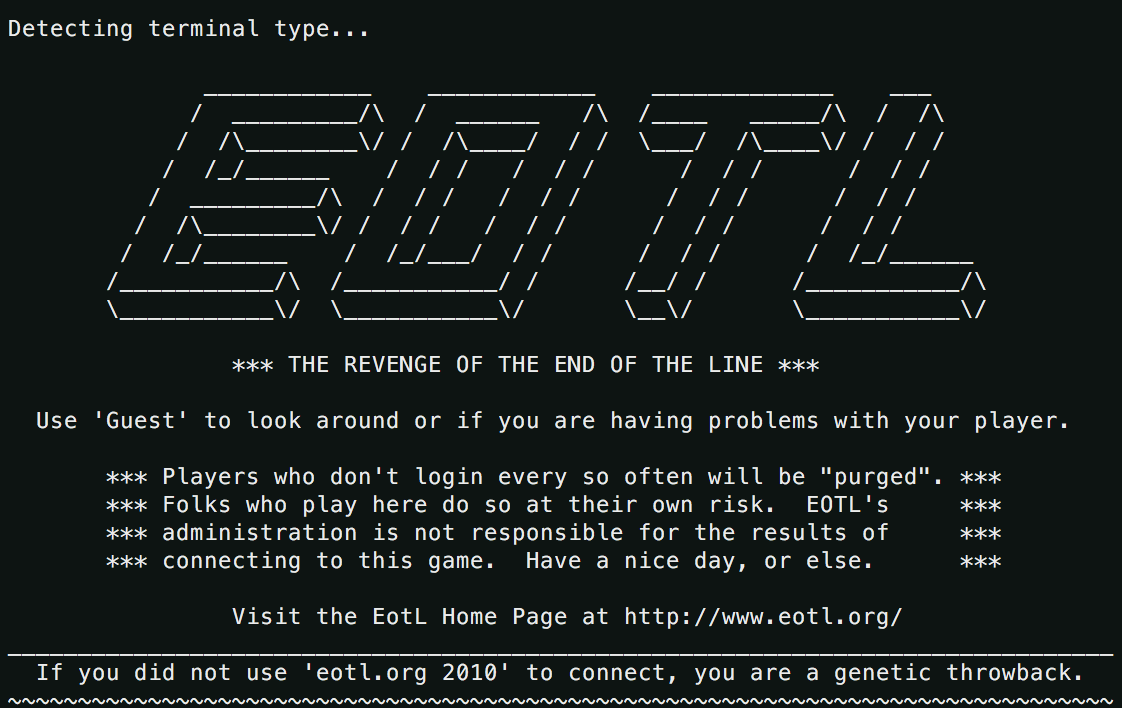
It is assumed that mutt has been installed on your server or that you know how to use some other command line mailer to send your backup copies to a Gmail account.
The first thing you need to do is to make a backup shell script, making sure to use full paths for all commands /dir/subdir/moredir/pathtoserver There are a few things that i do in this script. I move any core files to a separate directory thats not inside the game directory as they dont need to be backed up, then i do a make clean to get rid of the executable and any *.o files. name this file backup.sh
The next thing to do is to email the tar file to your gmail account, name the file email.sh
now lets check to see if the server is running and if its not restart it. What this does is check to see if the startup script is running, if it is not then it will restart it. name this file restart.sh
Ok so we have 3 scripts, lets put them all together using a couple of cron jobs and have them executed automatically. Make a file called cron.job
First run this command crontab -l to see if there are any cron jobs already and if there is, copy them and add them to cron.job file. Once thats done you can issue the command crontab cron.job to make active your cron jobs.
So what does the command in cron.job do, the first one will run backup.sh at 1am everyday the 2nd one will run email.sh at 1.10am everyday and the last one will run restart.sh every 2 minuites. I hope someone finds this stuff usefull.